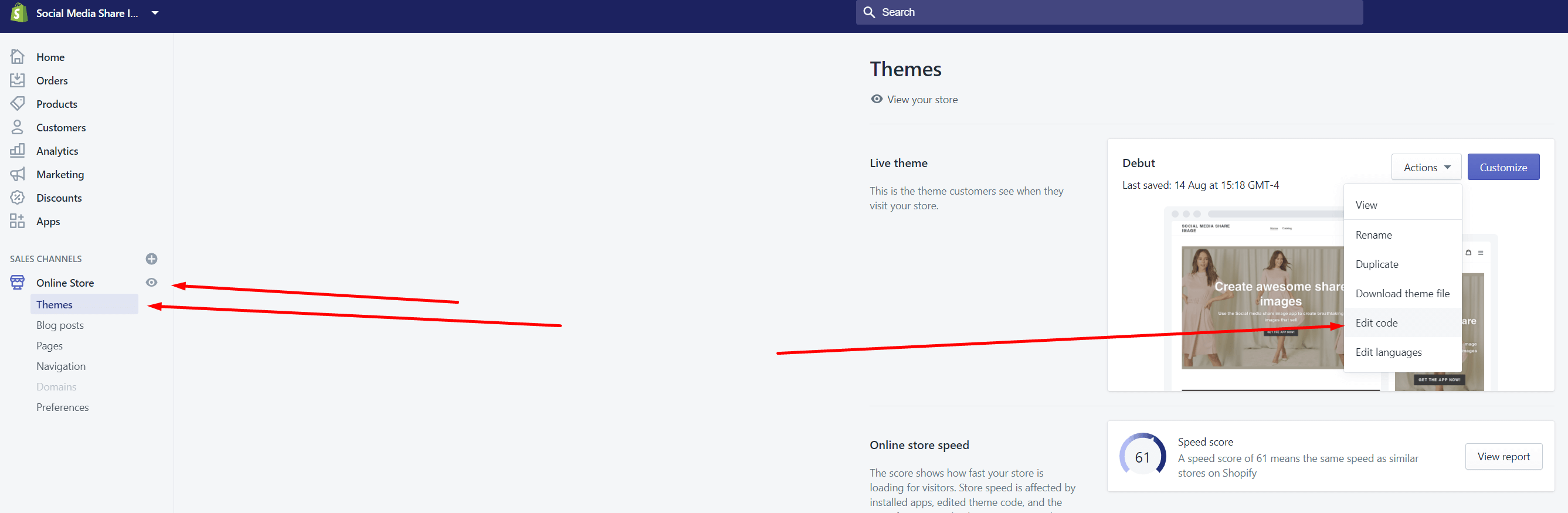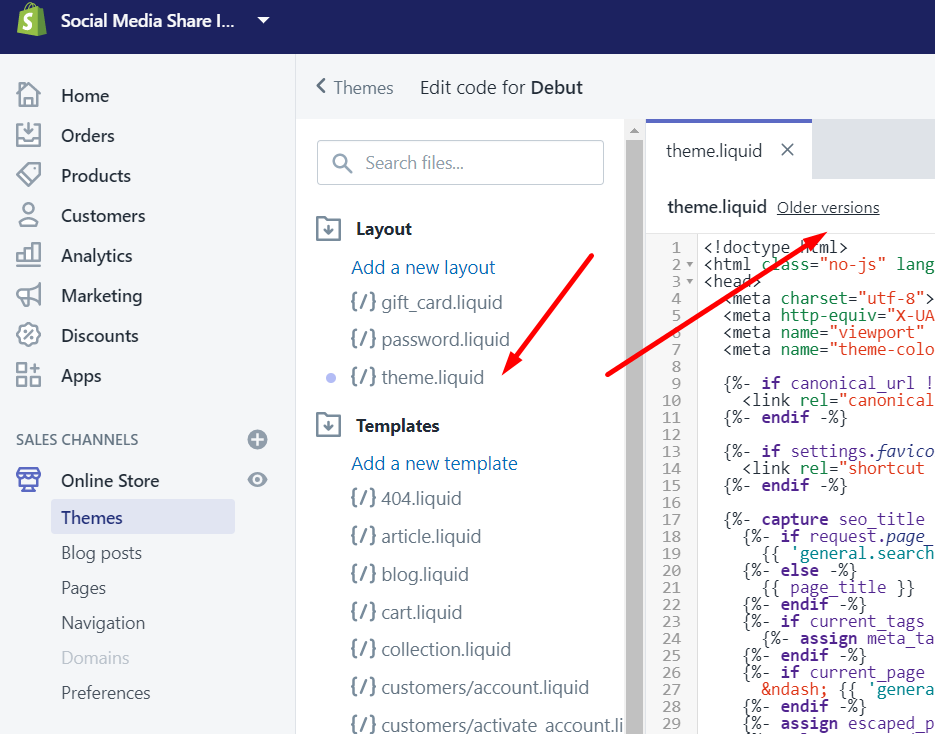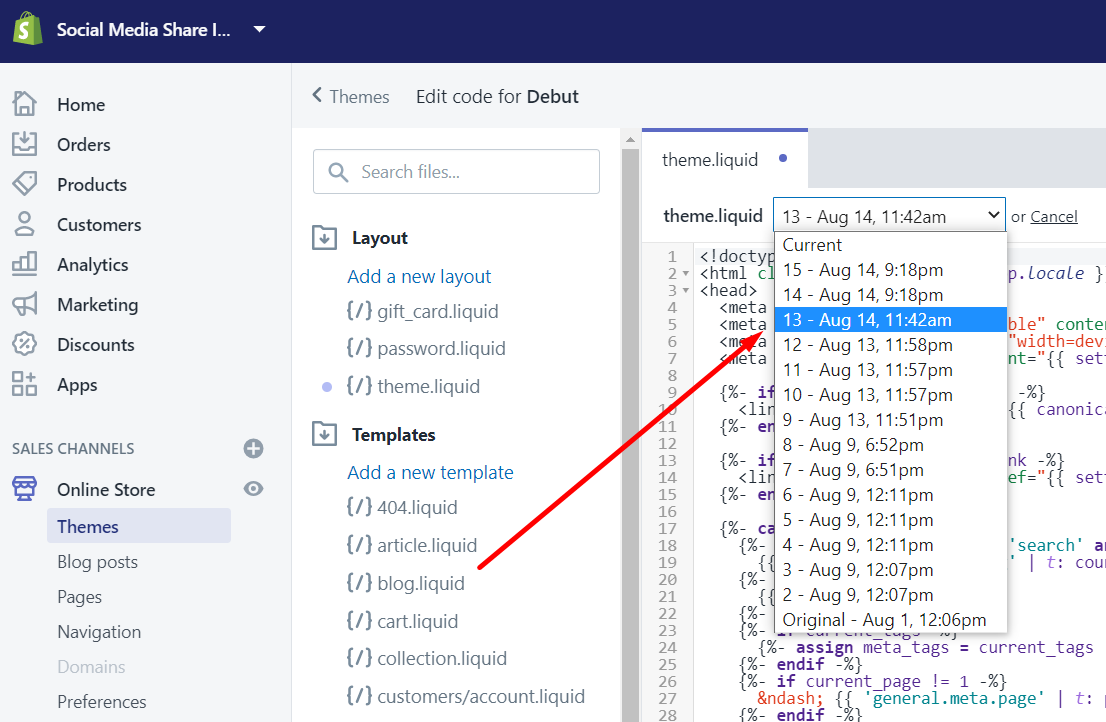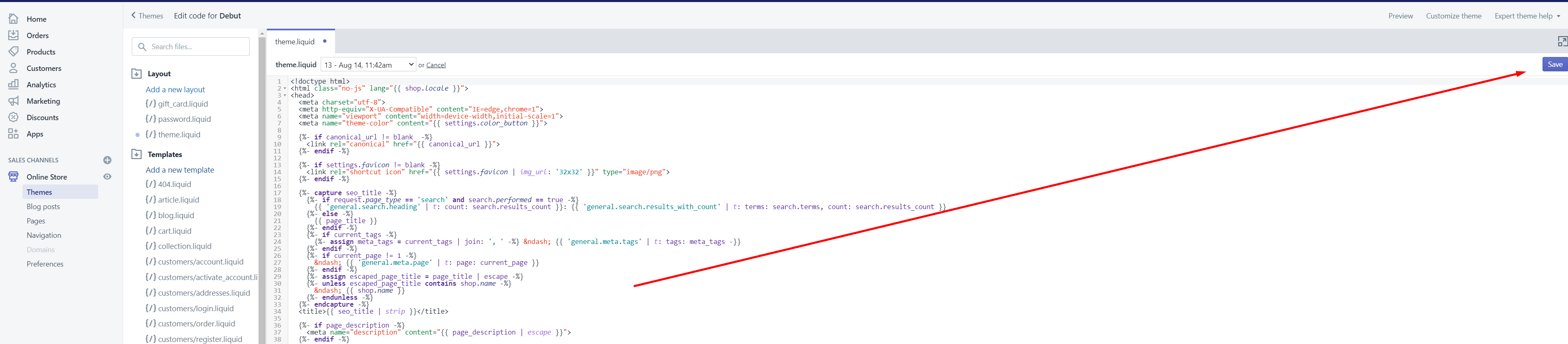How can I uninstall the Social Media Share Image app for Shopify?
Social Media Share Image app for Shopify
Set custom social share images:
- for all Shopify products,
- for all Shopify collections,
- and all Shopify pages.
(free 7-day trial)
- Click on Online Store, Themes and select Edit code from the Actions dropdown.
- Click on theme.liquid and select Older version on the right-hand side.
- Select the date (version) from before you installed the Social Media Share Image app for Shopify.
- Make sure you click the Save button on the right-hand side.
- If you have any questions or need help with the setup, don't hesitate to contact us at support at yuhu apps dot com.
Social Media Share Image app for Shopify
Set custom social share images:
- for all Shopify products,
- for all Shopify collections,
- and all Shopify pages.
(free 7-day trial)
Other support articles
How to get started with the Social Media Share Image app for Shopify?How to set a custom social share image for a product on Shopify?
How to set a custom social share image for a collection on Shopify?
How to set a custom social share image for a page on Shopify?
How to set a custom social share image for an article on Shopify?